ASAHIネット契約で固定IPアドレスでインターネットへ接続する為の設定
概要
ASAHIネット回線を利用し、固定IPアドレスでインターネット接続を行います。
構成
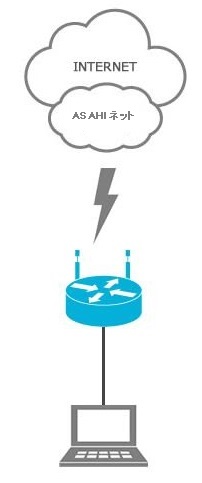
情報
ASAHIネット情報
- 3G対応端末
- 128Kプラン
- 固定IPアドレス
| アカウント | f@x3.asahinet.jp |
|---|---|
| パスワード | 0000 |
| APN | 3g.mobac.net |
| IPアドレス | 固定IPアドレス割り当て |
| DNSサーバー | PPPサーバーから通知 |
設定手順
- eth0インタフェースにIPアドレスを設定します。
config interface eth0 ipv4 static 192.168.62.1/255.255.255.0
config interface eth0 enable - ppp0インタフェースにIPアドレスを設定します。
config interface ppp0 ipv4 dynamic
config interface ppp0 enable - APNの設定を行います。
config ppp peer ars0 -apn 3g.mobac.net - アカウントとパスワードを設定します。
config ppp peer ars0 -user f@x3.asahinet.jp -password 0000 - PPPインタフェース番号の指定と接続モードを設定します。
config ppp peer ars0 -unit 0 -mode demand -idle 600 - PPPの設定を有効化します。
config ppp peer ars0 enable - デフォルトルートを設定します。
config route static ars0 0.0.0.0/0.0.0.0 gateway if ppp0 - ppp0を利用した通信が行えるようにNATの設定を行います。
config nat snat-d 10 -o ppp0 -s 192.168.62.0/24 - 設定を反映します。
config change - 設定を保存します。
config save
作成される設定
config interface eth0 ipv4 static 192.168.62.1/255.255.255.0
config interface eth0 enable
config interface ppp0 ipv4 dynamic
config interface ppp0 enable
config ppp peer ars0 -apn 3g.mobac.net
config ppp peer ars0 -user f@x3.asahinet.jp -password 0000
config ppp peer ars0 -unit 0 -mode demand -idle 600
config ppp peer ars0 -debug enable -kdebug 7
config ppp peer ars0 enable
config route static ars0 0.0.0.0/0.0.0.0 gateway if ppp0
config nat snat-d 10 -o ppp0 -s 192.168.62.0/24
config chage
config save
config interface eth0 enable
config interface ppp0 ipv4 dynamic
config interface ppp0 enable
config ppp peer ars0 -apn 3g.mobac.net
config ppp peer ars0 -user f@x3.asahinet.jp -password 0000
config ppp peer ars0 -unit 0 -mode demand -idle 600
config ppp peer ars0 -debug enable -kdebug 7
config ppp peer ars0 enable
config route static ars0 0.0.0.0/0.0.0.0 gateway if ppp0
config nat snat-d 10 -o ppp0 -s 192.168.62.0/24
config chage
config save